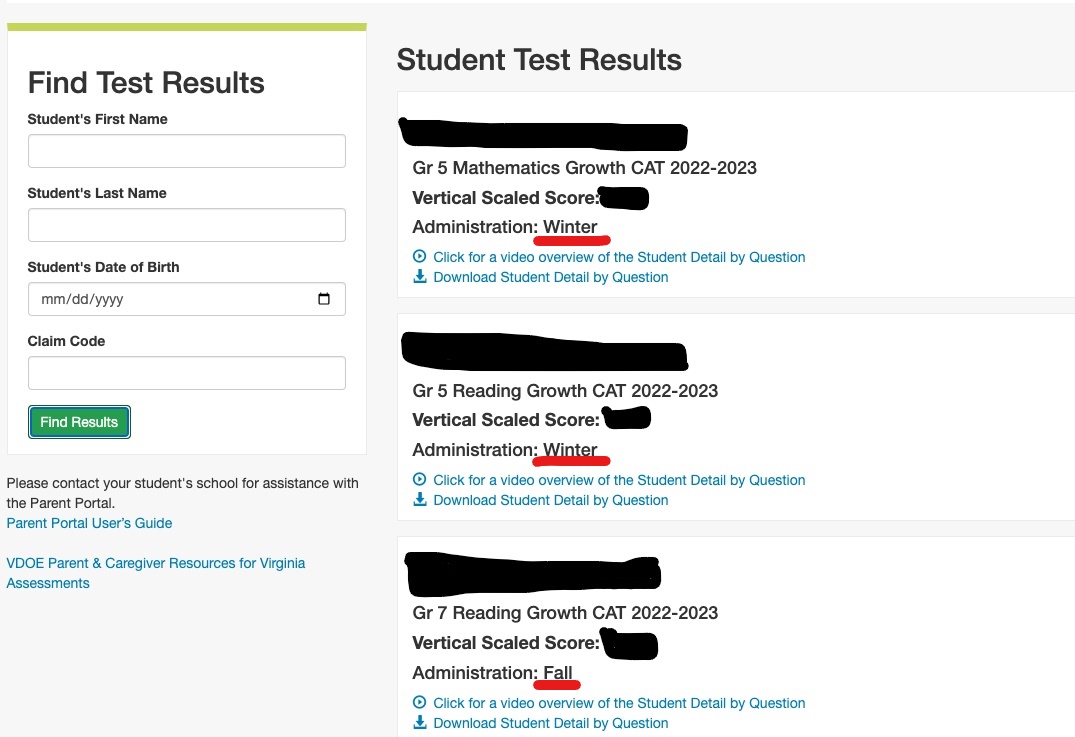VIRGINIA ASSESSMENT PARENT PORTAL RESOURCE PAGE
The Virginia Assessment Parent Portal is a web-based portal that will allow parents to review their student’s SOL Student Detail by Question (SDBQ) Report.
Parents without an account will need to create and verify a Family Account. The account will remain active through multiple years and only one account is needed for each family.
Test results for the Spring 2025 Non-Writing Test Administration will become available via the Parent Portal according to the schedule below. Personalized videos will be available for each student who completed a Grades 3-8 Reading and/or Mathematics Standards of Learning (SOL) assessment. Additionally, a short, non-personalized YouTube video that explains the information on a student's Non-Writing SOL Test SDBQ Report, the VDOE Standards of Learning (SOL) SDBQ Overview, is available on the Parent & Caregiver Resources for Virginia Assessments page on the VDOE website. The Parent Portal will update each Friday throughout the Spring 2025 Non-Writing Test Administration with results from tests completed during the previous week.
Previous SDBQ Reports for Virginia Growth Assessments and Non-Writing SOL Tests taken last year and claimed by families will remain in the family's parent portal.
Assessment Overviews:
2025 SOL Test Dates* | Scores Available in Parent Portal** |
|---|---|
Monday, April 28 - Friday, May 2 | Friday, May 9 |
Monday, May 5 - Friday, May 9 | Friday, May 16 |
Monday, May 12 - Friday, May 16 | Friday, May 23 |
Monday, May 19 - Friday, May 23 | Friday, May 30 |
Tuesday, May 27 - Friday, May 30 | Friday, June 6 |
*Please refer to your student's specific testing schedule published by the school.
**Scores for students who tested on paper and/or with certain accommodations may be delayed.
HOW TO CREATE A VIRGINIA ASSESSMENT PARENT PORTAL ACCOUNT:
IF YOU ALREADY HAVE A PARENT PORTAL ACCOUNT:
If your student has taken a test during Spring 2025, please log into the Virginia Assessment Parent Portal to "claim" your student's results using the claim code provided by FCCPS. Click here for step by step instructions. Parents will receive a "claim code" for each student in grades 3-12 during each testing window. It is important that parents "claim" student scores to maintain a historical record.
Where to find your claim code: Log into your FCCPS PowerSchool account (from a computer, not the Powerschool App) to access the Claim Code Letter for each student.
Look for the Student Reports tab on the left side, and then click on the Virginia Assessment Parent Portal Report in the Currently Published Reports. (See #1 below.)
After using the claim code to access results for your student, you can go directly to the VDOE Parent Portal for additional updates this spring. (See #2 below.)
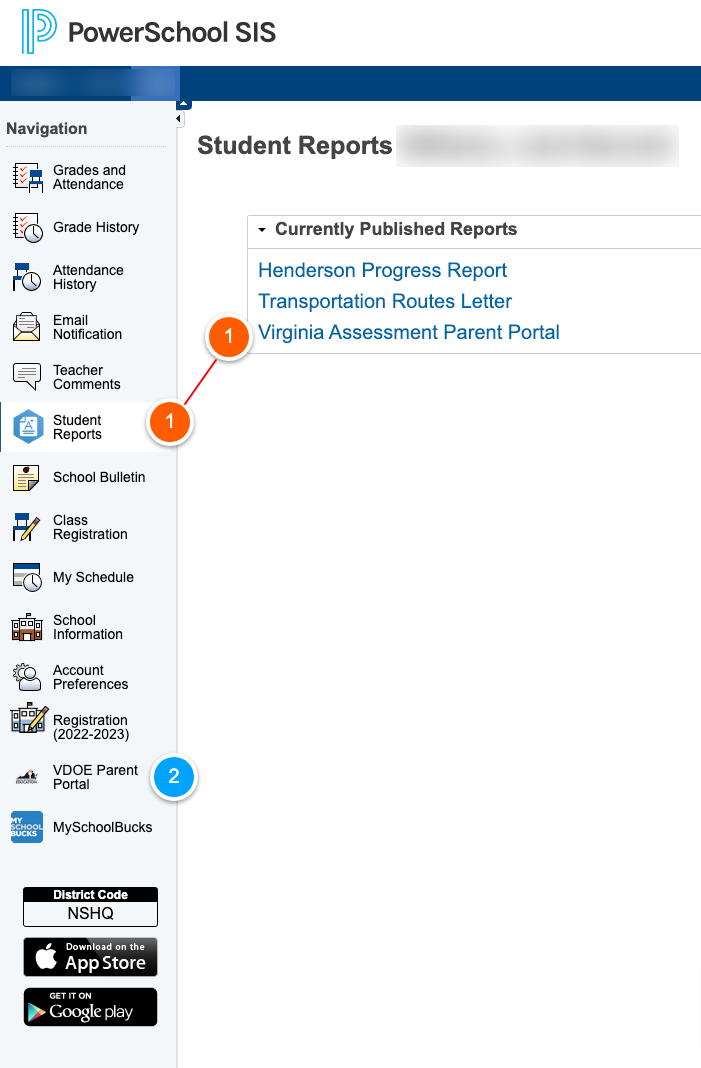
When you click on the link, it will ask you to log in. As a reminder, FCCPS cannot reset your password. Click on the Forgot password link and VDOE/Pearson will send you a new password.
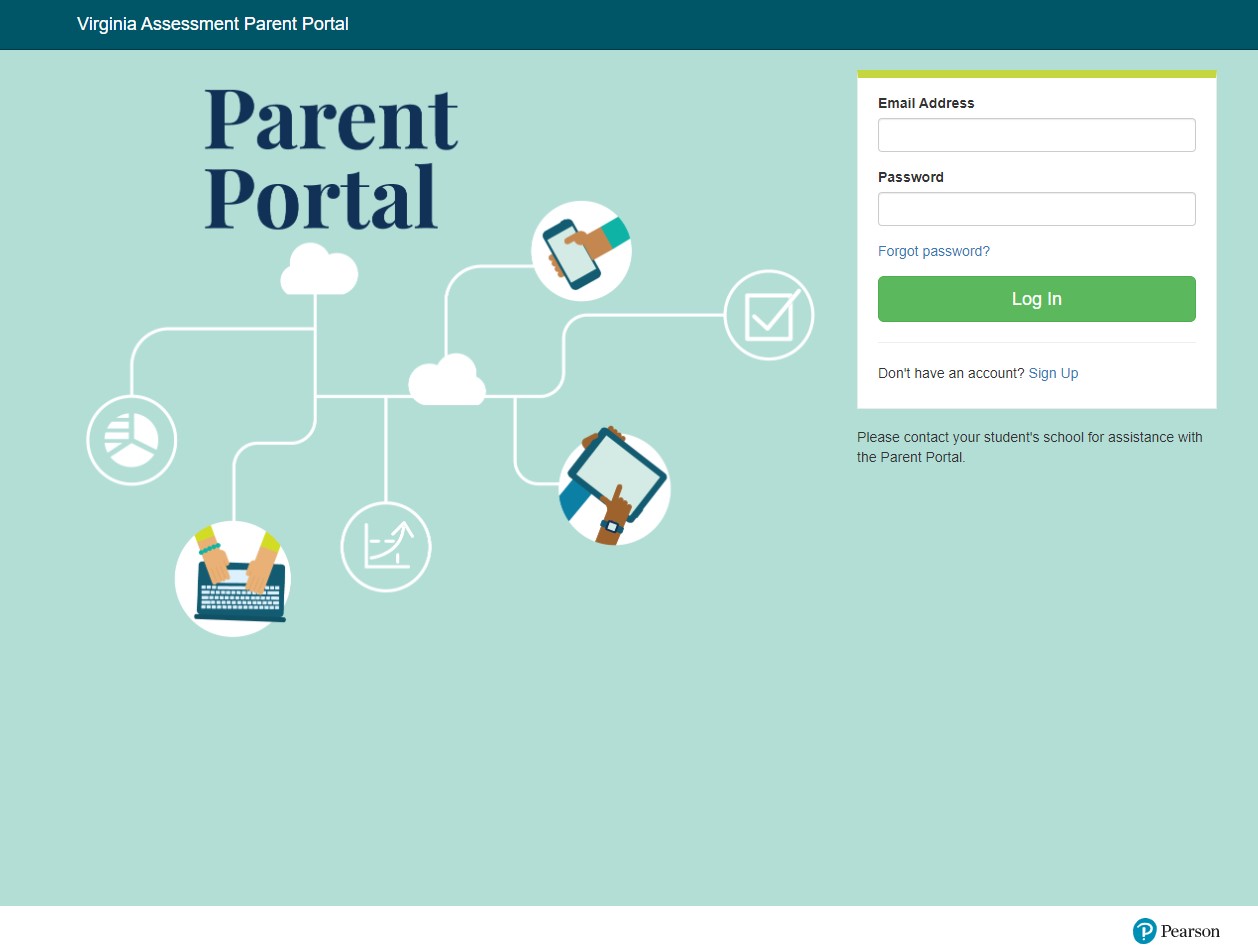
If you have claimed tests in prior windows, those results will remain in your account.
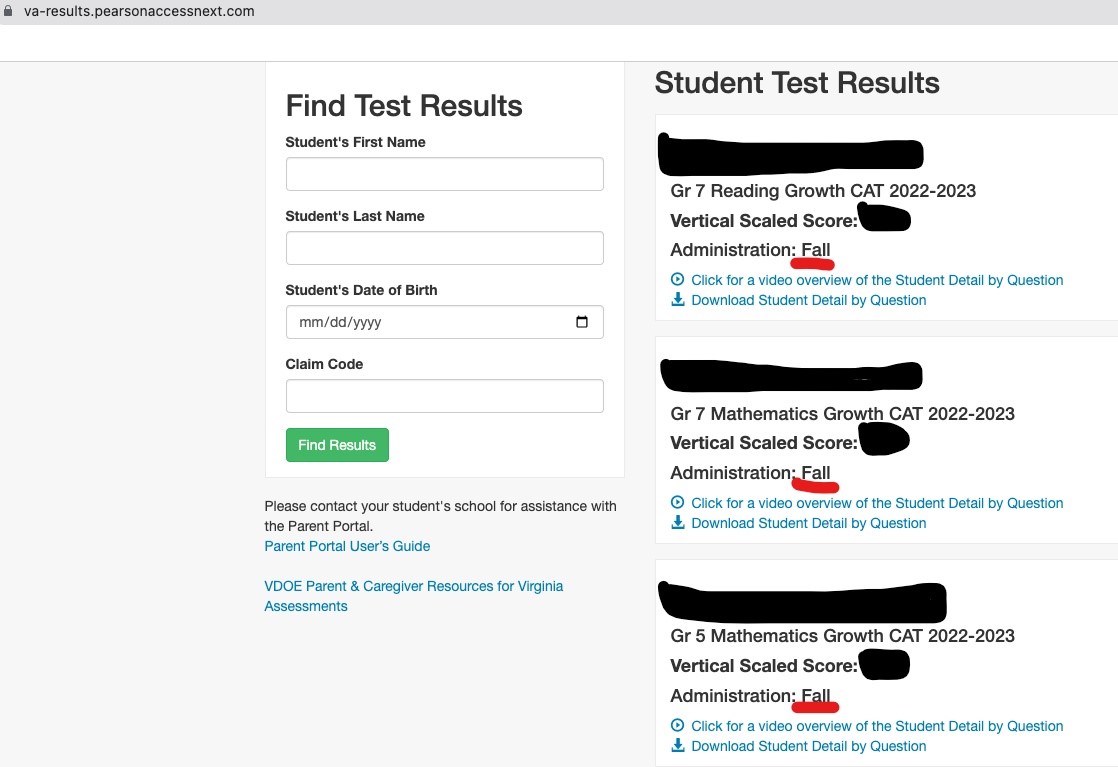
You will need to enter your Spring 2025 Claim Code to access the most recent results for your student(s).